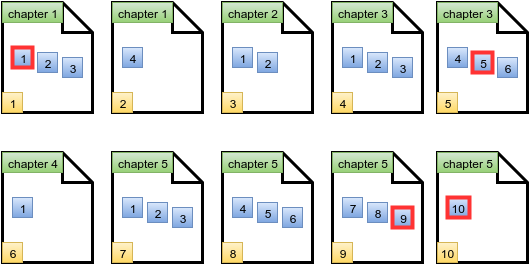By default Powershell runs under normal user access privileges. You need to run Powershell as Administrator for running certain commands.
How to run Powershell as Administrator using Powershell cmdlet?
Execute Start-Process Powershell –verb runas command in powershell cmdlet
 |
| Run Powershell as Administrator |
Install/Update the Powershell Help File:
You need to execute Update-Help command in Powershell cmdlet to install or get update on Powershell Help file.
Note: You need to run Powershell as Administrator
 |
| Using Update-Help command Install or Update Powershell Help File |
Enable Powershell Script Execution:
Due to security provision, the ability to execute Powershell scripts is disabled by default. In order to execute Powershell script Execution Policy must be set.
You need to run Powershell cmdlet as Administrator and execute Set-ExecutionPolicy RemoteSigned.
 |
| Set Execution Policy |
Enable Powershell Remoting:
By default, Powershell is configured to run remote commands on other Windows Computers. However the computers will not allow remote commands to be executed on them. On each computer that you want remote commands to execute on, run the following Powershell command in cmdlet (Remember:
Enable –PSRemoting and follow the instructions as you are prompted.
Note: Windows Server 2012 machines will allow remote commands to be executed by default.